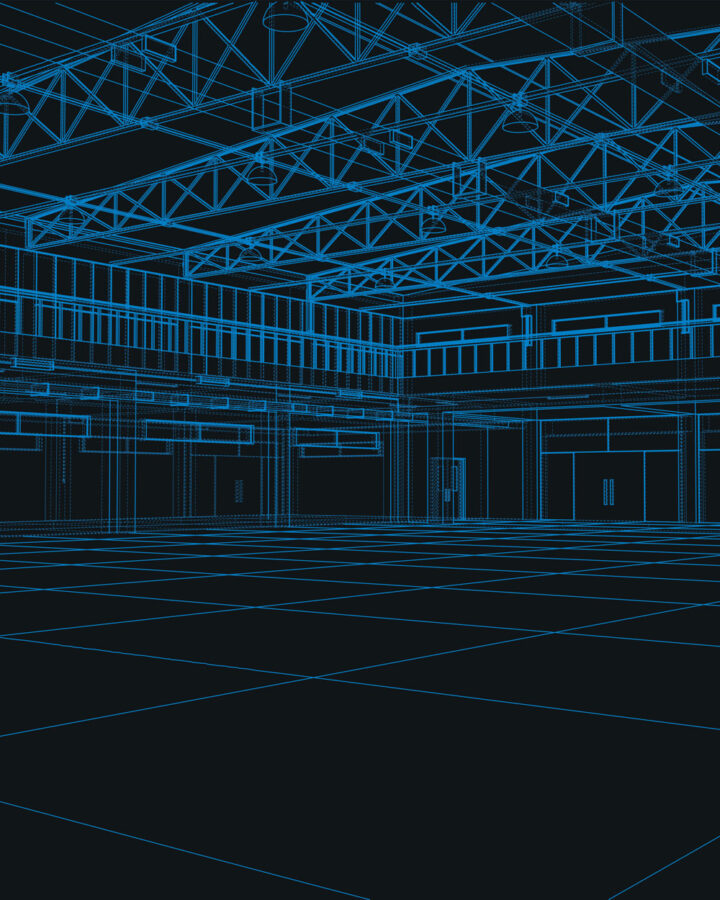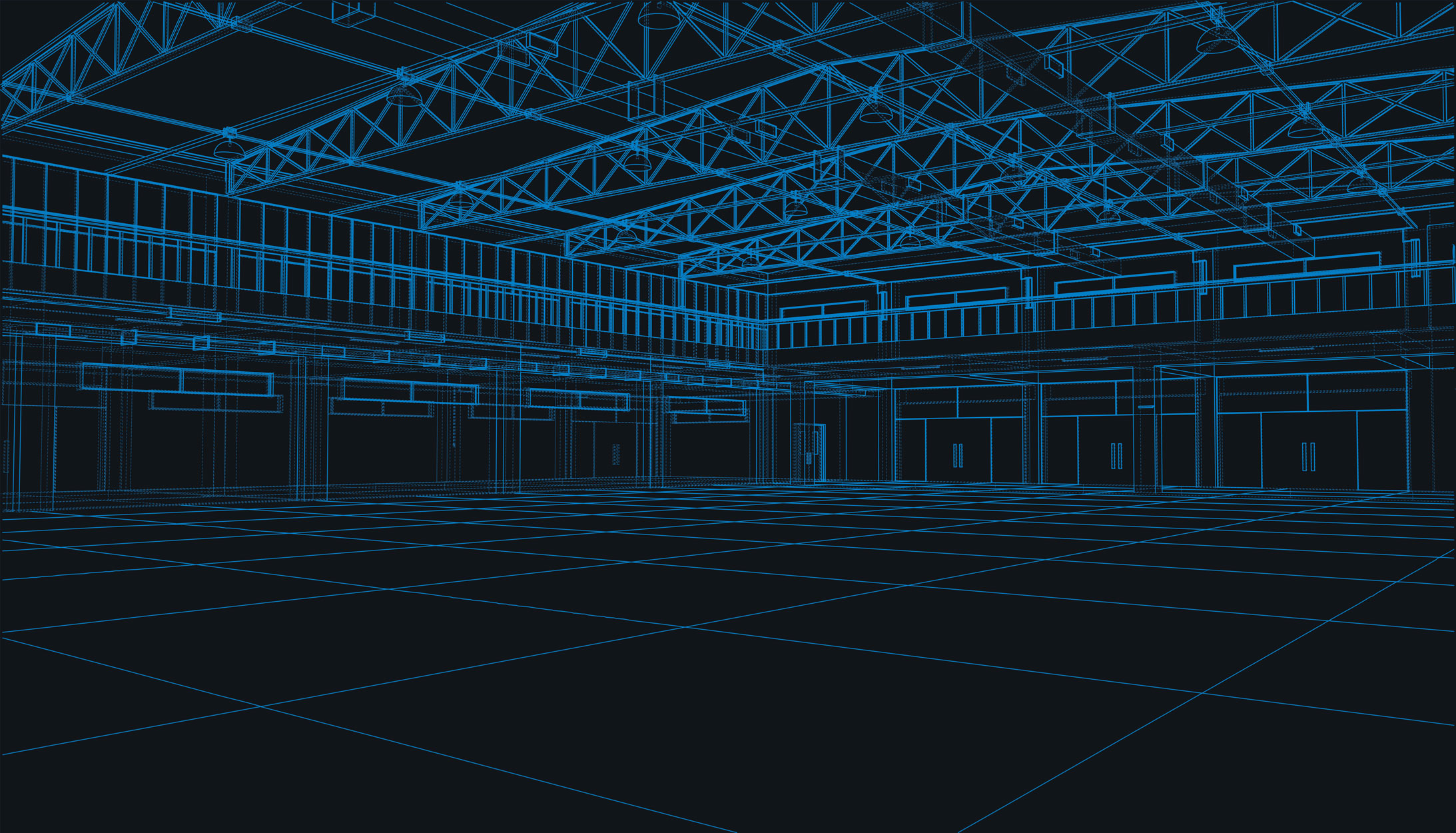10.0 27 April 2021
Version 10.0 builds upon our platform’s configurability with an immersive analytical experience. This release also packages a range of new features such as a redesigned search experience, time bound workflows and user exporting.
Analytics
• Dashboarding – Analyse multiple processes from an immersive analytical dashboard in just seconds.
• Standard Widgets – Get started immediately with a set of standard widgets that report common project processes.
• Custom Widgets – Personalise dashboards with custom widgets that include configurable titles, chart types, periods and metadata.
• Filter and Split – Drill deeper into project processes with metadata splits and filters, the possibilities are endless.
• Excel Export – Export a list of cases based on a range of analytical options.
Search
• Redesigned – Search now occupies the right-hand side to provide a richer and more intuitive search experience.
• Intuitive – Search now remembers users most recent searches, saving time from having to re-type previous searches.
Starting Screen
• Personalised – Users can now choose the screen they see upon log in. Subject to individual access rights and project modules, users can choose between search, analytics, BIM models, register, project details and personal preferences.
• Project Specific – Users accessing multiple Glaass Pro projects can set different starting screens for each project based on their individual needs.
Time Bound Workflows
• Time Restricted – Individual workflow steps can be time bound, meaning that once the step due date arrives, it automatically expires, progressing the workflow forward.
• Configurable – Time bound workflow steps can be configured on single, parallel, optional or ad-hoc workflow steps, providing a range of options to projects with complex processes.
Export Users
• Excel Export – Administrators can now Excel export a full list of the project’s users from the project details screen. The export includes user’s permissions, contact details and viewable templates in the project.
• Filter and Sort – The Excel spreadsheet has been designed to allow data to be filtered and sorted to quickly find user information.
Is your project using spreadsheets inherited from a previous project? Looking for a simpler, more engaging experience? Check out our purpose-built solution https://www.glaass.net/pro/