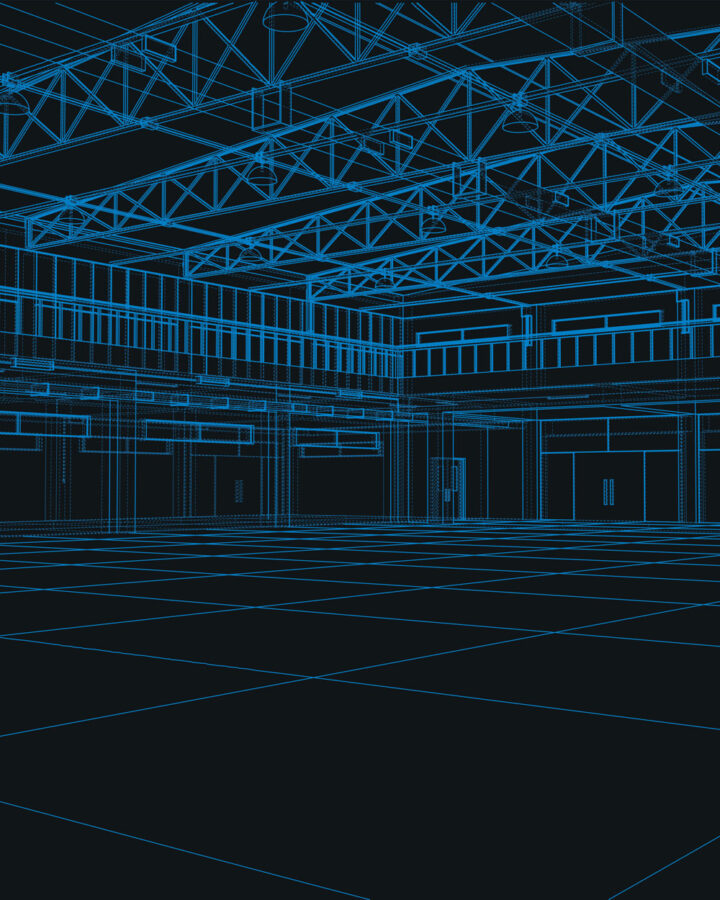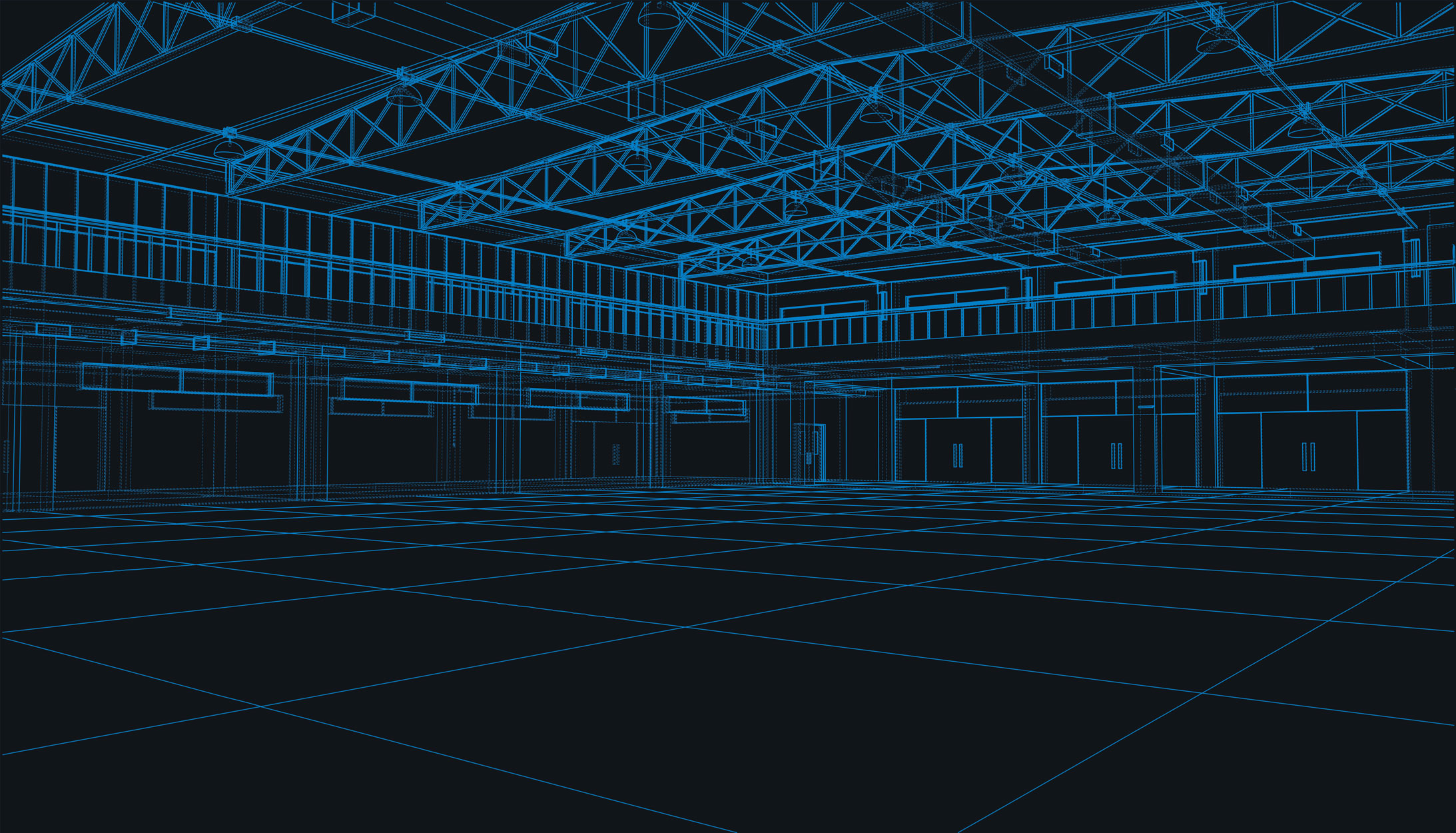12.1 29 May 2024
Our newest major release connects two of Glaass Pro’s most popular modules, diary and safety, to automatically create safety rates based on project incidents and work hours, all without spreadsheets. Title tagging is along for the ride, automatically generating titles of records in predefined sequences, all but eradicating human error.
- Safety Frequency Rates – Glaass Pro now compares the hours logged in the daily or monthly diary to the number of incidents and the respective number of days lost to automatically calculate safety rates statistics such as: Total Recordable Frequency Rates (TRFR), Lost Time Injury Frequency Rates (LTIF), Fatality Frequency Rate (FFR), and Lost Days Rates (LDR). Additional functionality includes the possibility to split, filter, and sort based on whether the contractors are direct or indirect. This functionality requires both diary and safety modules.
- Title Tagging – Are your project team entitling important records with inconsistent or incorrect naming conventions? Meet title tagging. Title tagging automatically pulls through pre-defined metadata selected from the template and automatically generates the title. What’s more, title tagging includes additional numbering technology which intelligently works out the metadata combinations to provide unique numbers, perfect for Lots that require stringent naming conventions and counters.
- File Counter – A file counter is now included when cases are created, replied to or commented on with file attachments.
- Month Field Type – Joining our date & time, date, and time field types is the new month field type. Handy for those forms or templates that need to be created on a monthly basis.
- Single Option Picker – Forms with re-occurring dropdown questions can now be changed to picker with a radial button in matching Glaass blue. This allows single option select fields to be configured with either a dropdown, picker, or typeahead to provide maximum flexibility to suit questions of all styles.
- Redesign of Icons – Templates without statuses now use grey case icons to distinguish between those templates with statuses using in process (blue), overdue (red), collaboration (green), and closed (black).
- Analytics Performance – The performance of both individual project and cross-project analytics has been improved, especially with projects with a lot of cases and records.
Is your company, project or joint venture using outdated legacy systems? Join civil contractors from around the globe who are signing up to use Glaass to manage their QHSE processes at https://glaass.net/get-started/