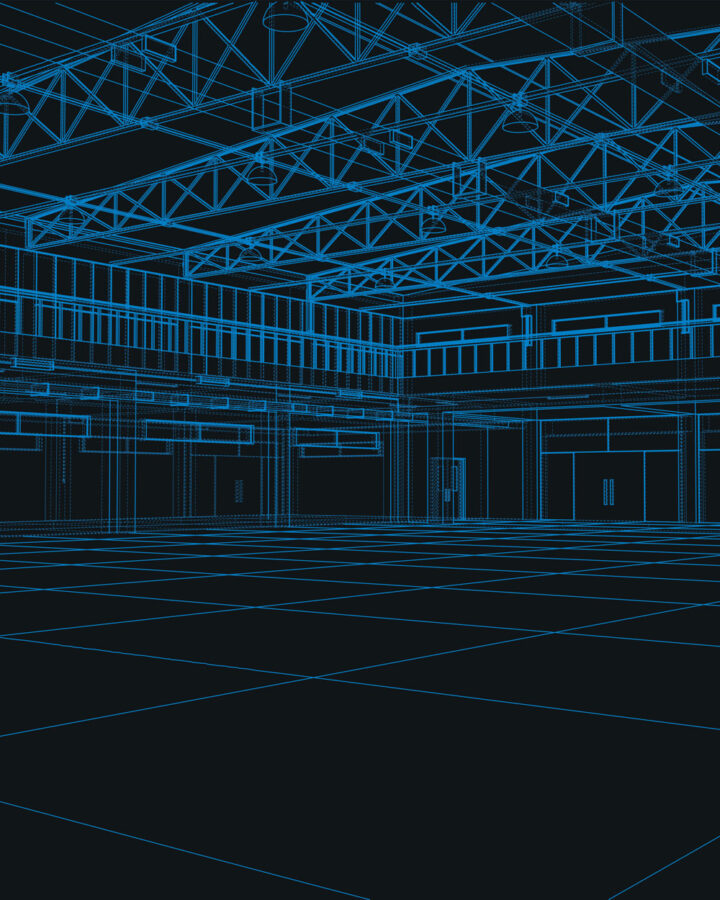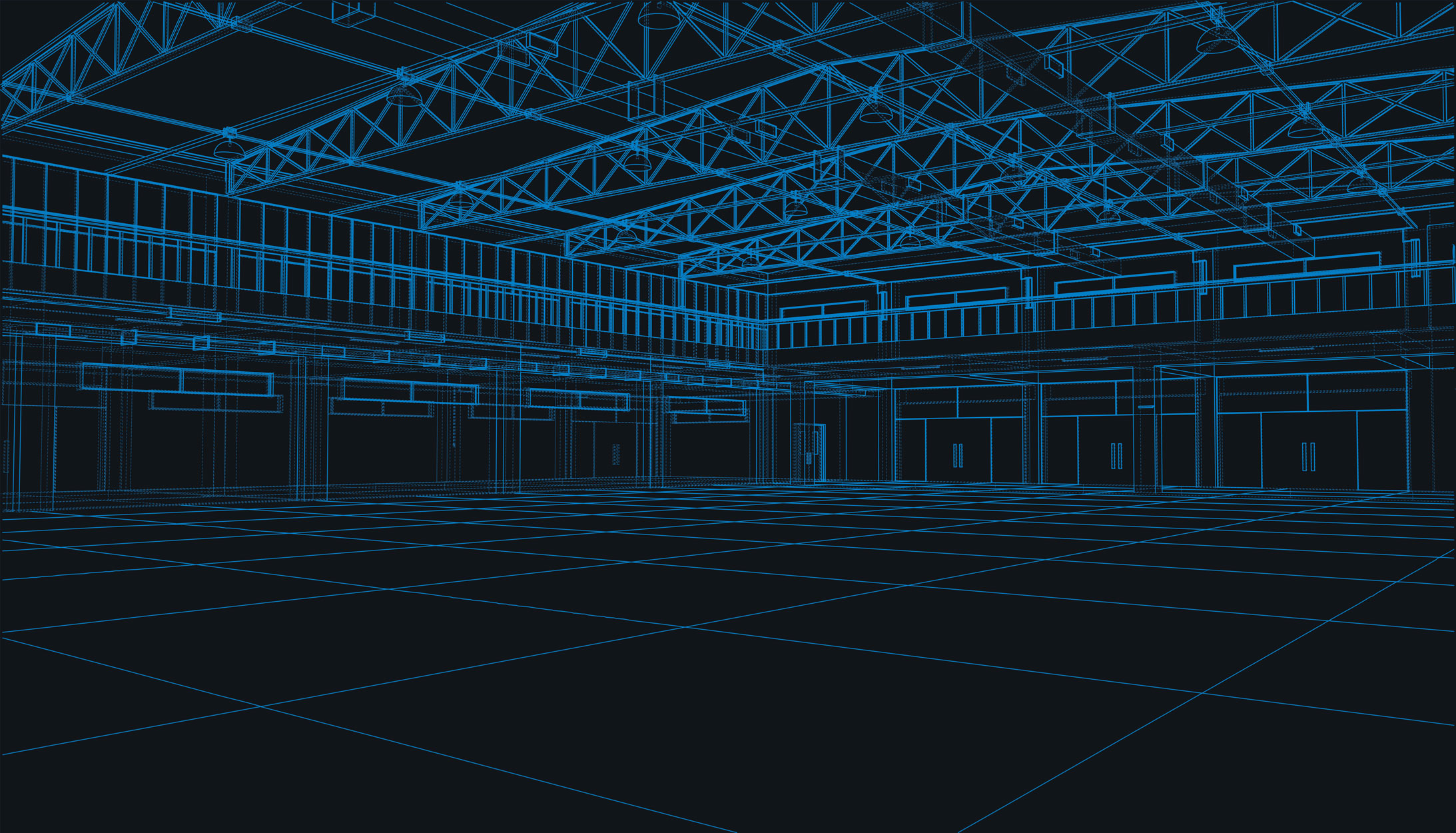9.0 4 March 2020
Each year we release a new version of Glaass that aims to redefine the platform. This year, we are releasing our biggest update ever to the platform that introduces custom registers, new workflow tools, additional permissions and metadata reporting.
Custom Registers with Metadata Reporting
• Project Metadata Fields – Metadata fields are added to the project once, then added to individual templates and can be reported in the register.
• Metadata Fields in Register – Metadata fields are searchable in Register to create your own custom register.
Workflow Reporting
• Workflow Due – Sort workflows by ascending or descending due dates.
• Workflow Status – See the status of each workflow with the number of days due or overdue.
• Current Step – See who is responsible to action the current step.
• Step Due – Transparently see when the current step is due.
• Step status – See the current status of the step with the number of days due or overdue.
New Workflow Tools
• Setting Default Workflows – Templates can now have default workflows assigned.
• Workflow Information on Cases – Additional workflow information such as the due date and status is included.
• Delegating Workflow Steps – Administrator users will now be able to delegate workflow steps to other user(s) and group(s).
• Project Business Days and Holidays – Administrator users can now set which days are business days and set holidays on the project.
• Business Days or Calendar Days Workflows – Users can now create workflows which are business days or calendar days, whilst also taking into consideration holidays.
• Optional Workflow Steps – Users can now make workflow steps optional and therefore skippable.
• Ad-Hoc Workflow Steps – Users can now make workflow steps ad-hoc with no user(s) or group(s).
• Milestone Workflow Steps – Users can now make individual steps milestones.
• Workflow Status in Register – The Register now includes detailed information about the status, step, and progress of workflows.
New User Types and Permissions
• New 'Read Only' User Type – These users can only view, download, and print information.
• New 'Folder Controller' Permission – These users can create, rename, move and delete folders.
• Updated 'Document Controller' Permission – These users can now edit any user's case.
Solution Wide Features
• Printing Linked Cases – If a case is linked, users can now print all linked cases together.
• Performance Improvements – To calendar, users, companies, groups and locations with workflows.
• Delegating Cases – Administrator users will now be able to delegate cases from the case itself.
We’ll be back in a couple weeks with another big announcement regarding our iOS and Android app! In the meantime, if you need information or advice on construction management systems, get in contact with us.