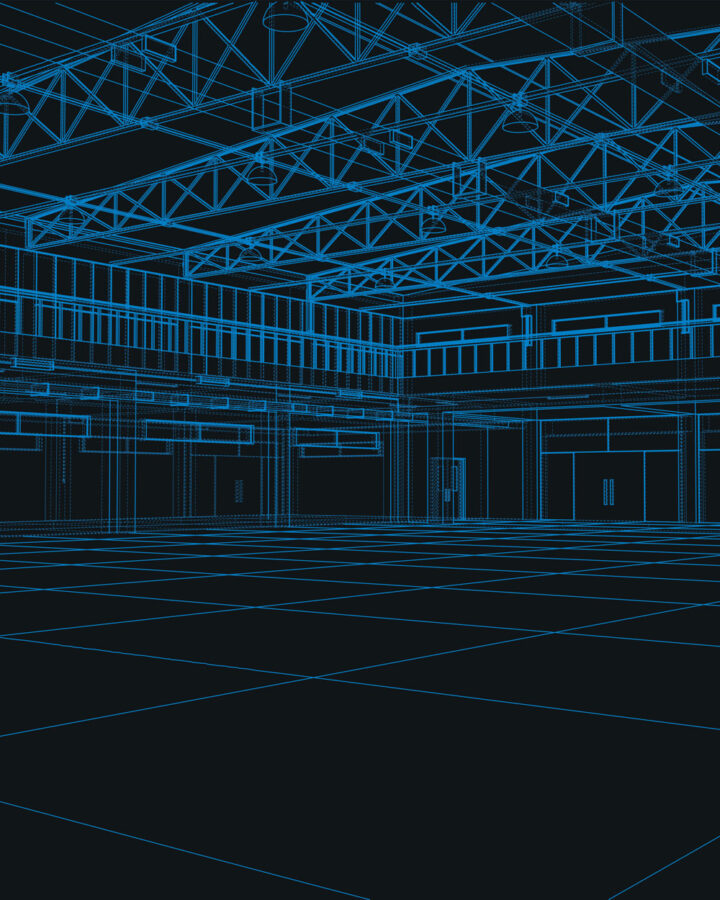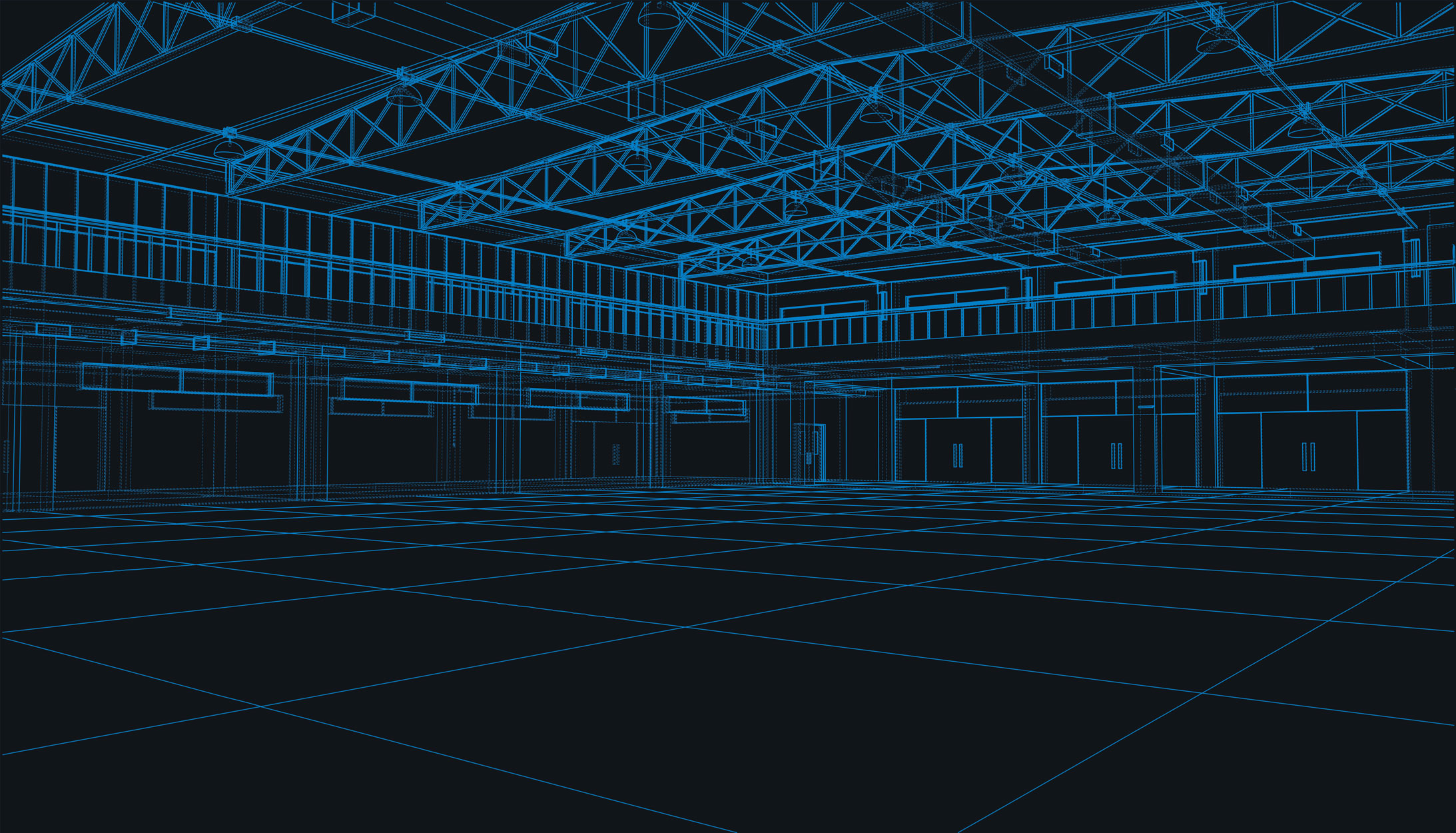12.2 9 January 2025
Our latest major release of Glaass Pro includes a brand-new Integration Hub for connected third-party platforms, PDF annotation markup, checklists with custom outcomes, automatic case closure and a raft of security and performance improvements thanks to our ISO 27001:2022 certification.
- Integration Hub – Our new Integration Hub allows third-party applications to be connected to Glaass Pro to automatically share and transmit information between platforms. Integration Hub is released featuring Aconex and Autodesk integrations.
- Aconex Integration – Within the Integration Hub is a range of Aconex integration functionality including:
- Sending binders from Glaass Pro to Aconex
- Sending PDF print from Glaass Pro to Aconex
- Automatically sending closed cases in Glaass Pro to Aconex
- Sending Aconex Mail from Aconex to Glaass Pro
- Replying to Aconex Mail in Glaass Pro or vice versa
- Approve workflows in Aconex to update Glaass Pro
- Autodesk Integration – Via the new Integration Hub, Autodesk integration functions include:
- Sending Autodesk issues to Glaass Pro
- Reply to Autodesk issues in Glaass Pro or vice versa
- Adding 3D BIM models in IFC, RVT and NWD formats
- Viewing 3D BIM models within Glaass Pro
- Pinning cases or action items to 3D BIM model elements
- PDF Annotation Markup – Uploaded PDF files can now be annotated within Glaass Pro with different coloured lines, shapes and text.
- Checklists with Custom Outcomes – Checklists such as Inspection and Test Plans can now include custom outcomes that either complete the item or mark the item as incomplete. For example: Checked (complete item), N/A (complete item), Failed (incomplete item).
- Automatic Case Closure on Workflow Completion – Workflows can now be set to automatically close the case once the workflow is completed.
- Search Improvements – Quick search now includes the template name for folders, making it easier to identify which folder belongs to which template.
- Linking Notification Reduction – Now only the case creator is notified when a case is linked, as opposed to all To and Cc recipients.
- Email Notifications with Attachments – Automated email notifications can now be configured with attachments, such as CSV files.
- Case Title in Email Notifications – Automated individual email notifications now include the case title.
- Remove Filtered Dashboard – Cases can now be removed in bulk from the dashboard by filtered cases properties.
- Customisable Folder Location – The “Folder” field can now be moved up and down on the template, as opposed to always being at the bottom.
- Default Metadata Control – “Single Option Select” and “Multiple Option Select” metadata now include default controls, i.e. whether it should appear as a default dropdown, picker, typeahead or multi-picker on the template.
- Security Improvements – A raft of security improvements have been incorporated as part of our ISO 27001:2022 certification we achieved in late-2024 including stronger password policies, removing sensitive HTTP headers and additional reinforcements to keep client data safe.
Is your company, project or joint venture using multiple disconnected systems? Join civil contractors from around the globe who use Glaass to manage their QHSE processes at https://glaass.net/get-started/