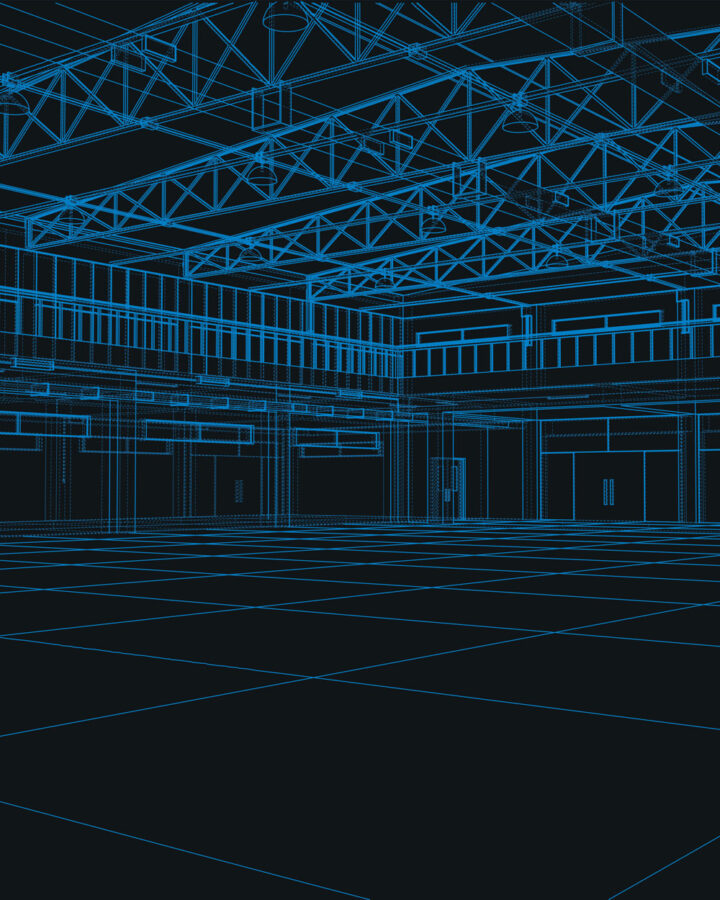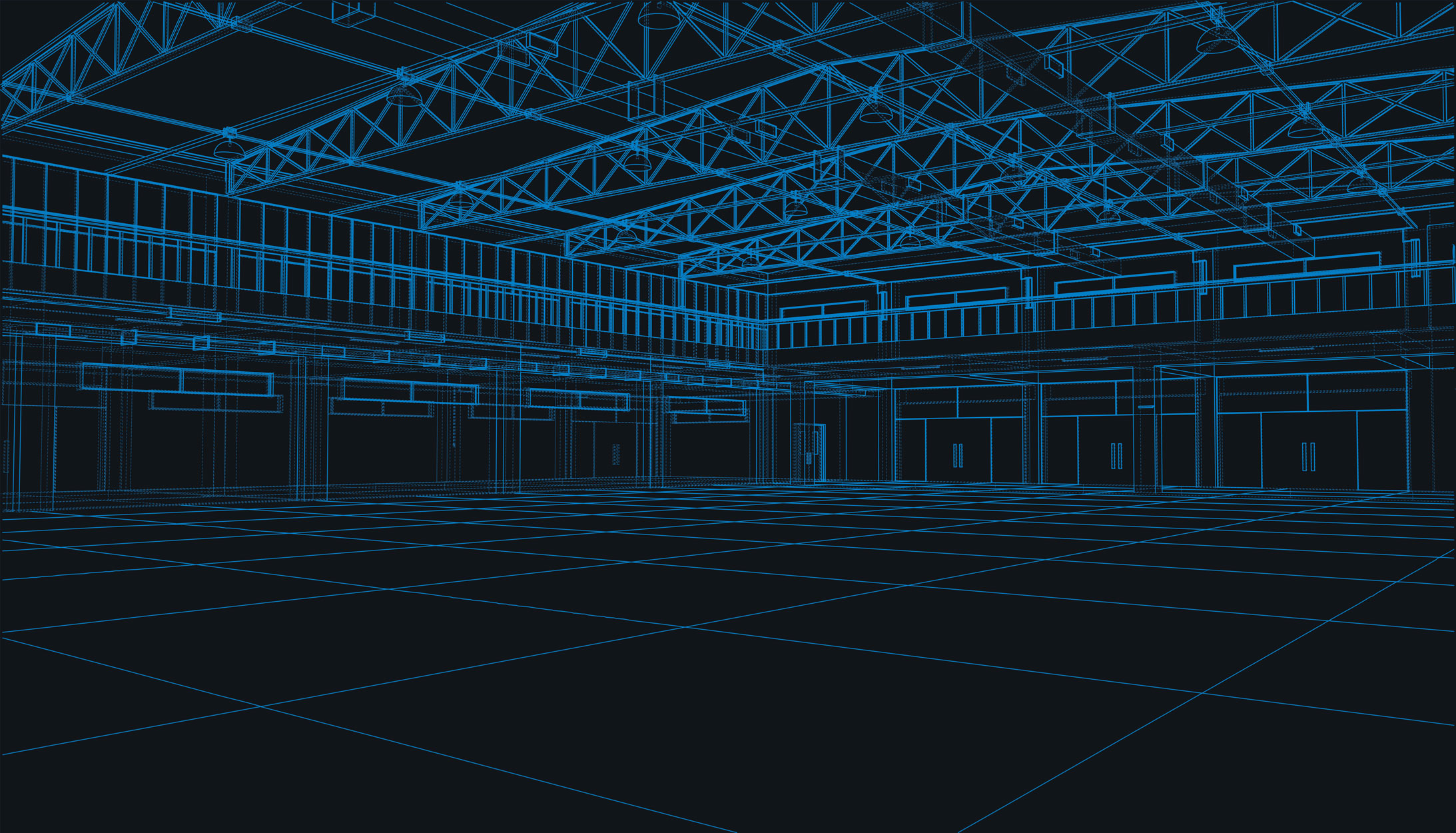Blog disclaimer: I'm a qualified civil engineer with nearly ten years' experience on building and civil projects in Australia and Scandinavia. I've seen, and used, construction management systems such as Aconex, Civil Pro, Mezzoteam, RIB, and Project Centre implemented, and fail. I've witnessed project personnel abandon these systems because they're simply too difficult to use. There's no training, no explanation – just a log in link. Systems that are inherently complex fail to collaborate large audiences, such as construction teams. This is one of the many reasons why we created Glaass.
We understand the challenges associated with implementing enterprise software on large scale projects. With construction companies using Glaass to manage their project's documentation, we've developed a series of successful services to boost adoption and increase collaboration to help teams achieve.
One of these services is on-site training, where we run short presentations in small groups demonstrating everything from signing in, to linking cases together. In addition to this, we've created a personalised setup service which we'd love to share with you.
During a personalised setup, we help you:
• Add your team to Glaass
• Set users permission levels
• Add your company logo which appears on cases
• Add companies to the project for analytics purposes
• Add key project locations for analytics purposes
• Create notification groups
• Customise the cases to suit your project
• Structure folders for each of the case types
Personalised setup is a service designed to help companies new to Glaass, which is included in our annual and enterprise contacts. With other tools such as integrated tutorials, your new project has everything to gain and nothing to lose by choosing Glaass.
Start a free trial of Glaass to better understand your project with real-time production and project analytics https://www.glaass.net/try